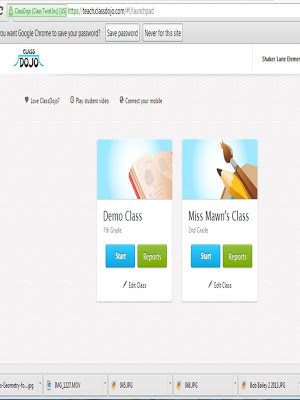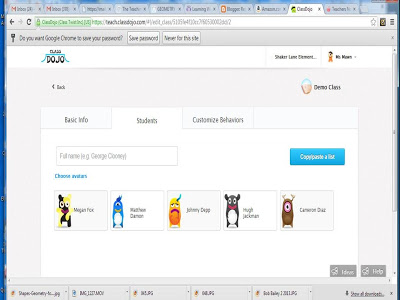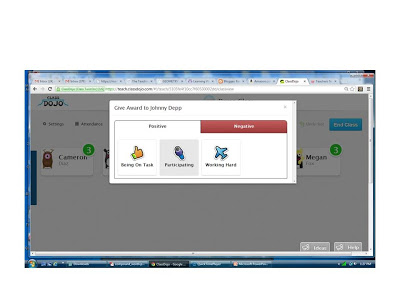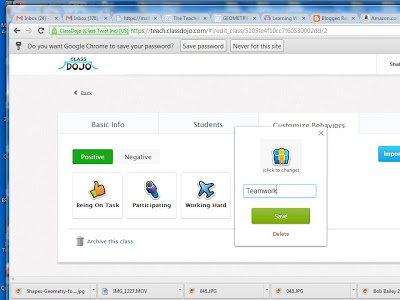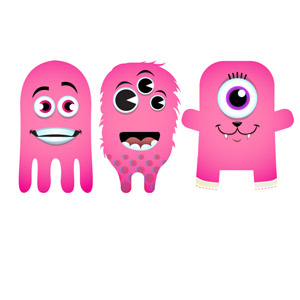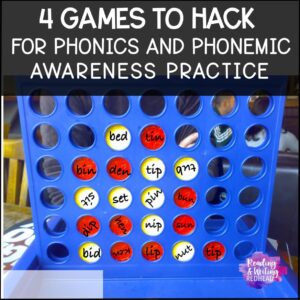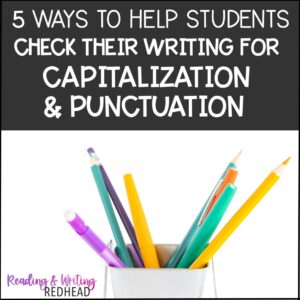I have been teaching for 16 years so I have been through many different types of classroom management systems. All of t hem worked pretty well and all had their downsides too. Last year I discovered a new one that I LOVE. Thanks to my classroom next-door neighbor, I found Class Dojo.
Class Dojo is free and no, they are not paying me or anything for my post here. I just got so much out of it, I thought I would share so more of you can know about this great resource.
Class Dojo is a website and an app. My classroom had 5 Ipads that we could use most of the time so I downloaded the app onto one of them and my personal Ipad. I signed up for a free account. One of the first things you do is make an avatar for each of your students. The default avatars are critters and monsters and come in many shapes and colors. Here a few few pink ones but there are also blue, green, red, black, etc.
Here is what it the main screen looks like when you log in. The demo class helped me learn how it works and I used the demo class to show my students how it worked.
Here is what the demo class looks like if you click on it – love the names, huh?
This is what it looks like when you open up either the demo class or your own class and see how many points everyone has so far that day. I give points out all through the day and when kids earn a certain amount of points there is a fun reward. For example 10 points earned kids the chance to choose their own avatar instead of all having the default one I assigned.
If you click on a student to assign them a point, here is what it looks like – you automatically get the positive behaviors so if you need to give a negative you would click on the red negative and then you would see the choices. Basically, once you log in and open your class, you can either use the
default behaviors to give positive and negative points or add your own.
Positives I used included “homework done”, “working quietly” and
“finishing important assignments”. Some of the negatives I used were
“Problems outside of class” and “Too loud”.
Right after you give a point there is a little sound effect and a message pops up like this.
It is easy to add your own or modify the behaviors. Here is a shot of me editing and adding a positive behavior. The only downside is I think the icons are a little weird. Like why is there an airplane for “Working Hard?” Of course you can change the icons but only a few seem to be relevant, like the thumbs up.
At any time (but I usually do it at the end of the day) you can look at the whole class’ daily results. If you click on an individual student’s name you can also see theirs. My kids liked me to show them their results on my IPad while they waited for their buses to be called.
You can also get a breakdown and see exactly who got a point for what and what the exact time was !
By the way you can also connect parents to their students’ dojo reports if you want. They would get access to daily reports to see how many points their child got and what areas they may need to work on. I did not do this last year however.. maybe this year.
Overall, Class Dojo is amazing ! It had a very positive effect on my class last year and I am excited to start at the beginning of this year with my new group.